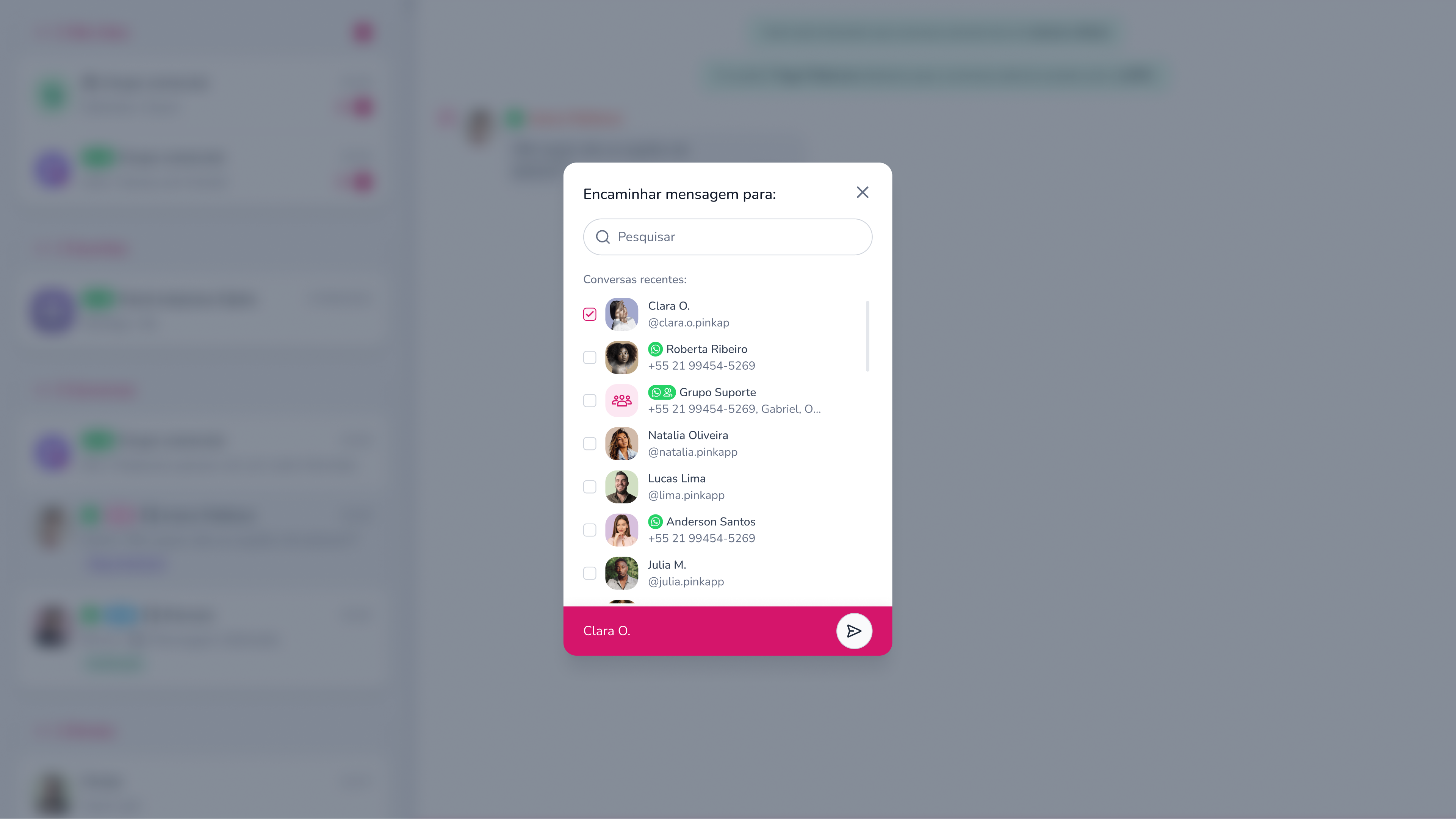More than 87% of Brazilians with smartphones use WhatsApp to communicate.
Therefore, in this text, you will learn how to configure the WhatsApp Business tools that will structure your service and make your company sell more.
And you'll also learn how to not get banned from the app (and what to do if that happens).
But before talking about how to set it up, I need you to understand what WhatsApp Business is and why you should use it to communicate with the customer.
What is WhatsApp Business?
WhatsApp Business, according to WhatsApp's own website,
“is a free application that was developed to meet the needs of small businesses. Your company's app to connect with your customers, highlight your products and services, and answer questions during your customers' purchase process”.
In other words, WhatsApp Business is an app designed for exchanging messages between companies and customers. And it is supported by the two largest smartphone operating systems: Android and IOS (iPhone).
Therefore, today WhatsApp Business makes it possible for small businesses to professionalize service, make it more agile and transform the telephone into the company's most relevant service channel.
So, now that you understand what it is and the importance of using the application in your business, we need to understand in practice how to configure it.
How to set up WhatsApp Business?
Follow the step by step:
#1 Download the app from your app store (App Store or Google Play)
You must have a cell phone to set up WhatsApp Business, even if you choose a landline as a contact number.
#2 Enter the phone number
Use the format 55 (Brazil code) + DDD + phone number.
For example, 55 21 9999
#3 Get the verification code
The verification code is a set of 6 numerical digits that will arrive via SMS or voice call.
If you have chosen one landline As an option for the WhatsApp Business number, your only option will be a voice call. And you'll hear the 6-digit numeric code.
#4 Enter the verification code
If the chip is in the same cell phone, the code is automatically filled in within the application. But if you prefer, you can type directly on the WhatsApp screen.
And if the code is received by call, you will accordingly have to type it on the screen.
#5 Fill in the name of the company and area of activity
After verifying the code, the configuration has already been finalized! Now, just fill in basic contact information, such as name and area of activity, and your WhatsApp is now ready for use.
But if you prefer to see the step-by-step video, here's how to set up WhatsApp Business for the first time:
Now that your WhatsApp Business is ready to use, it's important to personalize the customer experience with WhatsApp Business tools. So, see...
7 WhatsApp Business tools that will personalize your communication
#1 The complete business profile works like a business card
The business profile is the page where your customer can consult all the company's business information. Therefore, simply fill in the following information:
- website;
- address;
- company description (here you can add additional information, such as messages that you want your client to have access to);
- office hours.
Here's how to set up the WhatsApp Business profile:
#2 Automatic greeting message
Have you ever thought about going ahead with your work and skipping the “Hello, how are you? What is your problem”? How about leaving to solve a real question or problem?
This is possible with Greeting message, which the free tool itself offers you.
But what's the benefit of skipping that initial part?
In addition to giving agility for service, is a way of not leaving the customer waiting too long at the first contact.
So let's create our greeting message.
But how to do this in practice?
Just click on:
Settings > business profile > Greeting message > enable sending a greeting message.
It's important to pay attention to the recipient of your greeting message. The best choice is to leave the “Everyone” option enabled.
But in case you want it on video, here it is:
Of course I'm going to leave here two examples of greeting messages so you can be inspired to create yours!
#2 .1 Greeting message for customer service
The ideal is that you Personalize with the name of your company and information that will expedite your service to make it more efficient.
In fact, it is in this initial message that you can leave reminders for your client.
For example, the greeting message from an accounting office:
Hello, welcome to the service provided by the Multiplus Accounting Office. In a few moments we will assist you. But in the meantime, how can I help you?
Oh, remember that Income Tax 2021 is coming up, don't miss the date.
#2 .2 WhatsApp Business sales greeting message.
Ideally, in sales service, you should use your customer's everyday language and be as brief as possible. The goal here is agility so that the customer does not lose interest in the purchase.
For example, a women's children's clothing store:
Hello, welcome! How nice that you and your little one liked Titia's Clothes. Tell me, what is your name and the piece that will turn your baby into a princess, and our attendant is already coming to help you!
But, a warning: if your number is used for more than one company department, the best service solution is a screening chatbot.
Just pay attention: if your customer contacted you in less than 14 days, for example, spoke to you yesterday, the greeting message will not enter the conversation.
But it is obvious that there is a way to circumvent this by means of...
#3 Quick Answers
The idea is to map basic messages that are repeated frequently, for example: “Hello, good morning! My name is Roberta and I will help you with the service today. What is your question?”
And here you're probably wondering: “Wow, but wouldn't that be the greeting message?”
The greeting message doesn't appear in every case. It appears when:
- the customer hasn't spoken to you in the past 14 days;
- the customer never contacted you.
That's why it's important to map out those basic messages that are used frequently.
In addition, quick answers can also be used to answer frequently asked questions.
I know that mapping doubts can be a complicated job that takes time to prepare. Therefore, feeding a spreadsheet with all customer questions can help you find the most frequently asked questions.
Once this process is over, it's time to get your hands dirty and register quick messages.
To do this, let's access...
settings > business profile > quick messages > +
It may seem like a lot of work at first. However, more work than that is writing the same answer over and over again.
With this simple setup, you won't always have to type huge texts, just use a shortcut.
What shortcut?
From a command on a slash (/) and a keyword linked to that question, it is possible to generate a much larger message, working just like a shortcut.
Let's take the example in practice:
You have a clothing store and to close the order you need basic information such as contact telephone number, full name, social security number and delivery address. Therefore, you have the following message to send to all customers who close a purchase.
“Okay, now for us to finish, just send me your full name, contact number, social security number and delivery address. As soon as you fill in this information we will separate your product and your delivery should arrive within 2 business days. Incredible isn't it? Then run from there and we're running from here;)”
This message is too long to type frequently. Therefore, using the quick answers feature, it is possible to register it with a shortcut word, for example, “closure”.
And when you want to send that message, just type “/closure” in the conversation and the entire message appears typed in a magical way.
This generates more velocity in service.
Watch the video on how to set up and use quick replies:
But here's a warning not to “robotize” people:
THE humanized care it is still the key to stronger emotional connections with your customers and, consequently, identification with the attendants. And an inspiring model is the Disney model of care.
If you want to delve deeper into customer enchantment, Read how to bring Disney magic to your business.
#4 Automatic absence message
Imagine that you are a travel insurance company that only serves business hours.
And a weekend sportswoman just fell from the mountain and needs urgent care at 2 in the morning.
Since you're not in the office (and probably, if you're a normal person, you're sleeping), she'll only have care the next day, without any warning.
This failure in communication and in the clarity of your service hours can cause several problems, such as the loss of a sale or the cancellation of a service due to dissatisfaction with the service.
All of this can be solved by a Absence message Notifying:
- that at that moment there is no one available to help you, but that as soon as someone arrives, they will be answered;
- leaving the link to an FAQ (frequently asked questions) for the customer to try to solve the problem on their own;
- a contact telephone for emergency cases.
The possibilities of using this message are many and vary according to the needs of your business.
Something as simple as an unavailability notice makes a lot of difference in the relationship with your customer.
#5 Tags

Without organization, nothing works.
For this reason, the label it is a form of organization by color in which it is assigned to a conversation to differentiate the types of service.
For example: everyone who is already a customer has a pink label, while all new customers have a blue label.
Labels can also be assigned based on a priority logic, that is, according to the level of intensity of the problem. This works primarily for a support service.
In more technical words, you can create a CRM (customer management system) basic sales or support within the tool just using the color system and identifying where in the sales funnel or holding funnel that contact is found.
#6 Catalog and shopping
The functionality of catalog It serves exactly like a virtual store, but you don't have to pay anything for it. Then, the person can choose the product, see the description, see the price, etc.
You probably asked yourself: “Is PDF interactive inside WhatsApp?”.
No, it's more than that!
Because now, to enhance the catalog tool and the purchase through the app, a feature called product cart on WhatsApp Business.
In this functionality, the customer can log in to catalogue and add the items to the cart and contact you just to finalize the purchase, since it's not yet possible to pay for WhatsApp Pay.
THE Facebook, owner of WhatsApp, does not yet have a payment tool available in Brazil.
Despite this, there has already been an attempt to WhatsApp Pay in 2020, which was suspended by Branco Central due to lack of adequate regulation.
And it is rumored that later this semester there will be a new attempt to make available the functionality of direct payment in the app in partnership with a giant credit card machine brand.
#7 Ads directing directly to your company's WhatsApp!
Did you know that it is possible to create a Google Ads or Facebook Ads campaign and direct it to WhatsApp?
All you need to do is configure your ad suite for the purpose of send messages.
See more on how to set up a direct ad for WhatsApp Business.
In other words, you don't even need a website to sell, you can entice the customer to speak directly with you and make every negotiation in person.
Finally, another WhatsApp Business tool is Broadcast list.
However, I decided to deal with it separately because it's a very delicate topic that could lead to the banning of the WhatsApp Business number.
Imagine the scenario...
You trigger an undue message that causes your number to be banned from the platform, and as a result you lose your entire client portfolio and all the history of exchanged messages. Wouldn't that be catastrophic for your business?
Therefore, it is very important that you Pay attention in the following content before learning the measures to not be banned from WhatsApp Business. Because this will be a game-changer in your mind of what is a broadcast list (allowed) and what is considered spam on the platform.
What is the difference between a broadcast list and mass message firing?
There's a big difference between sending a message to a group of people and shooting in bulk on WhatsApp.
A Broadcast list allows the choice of up to 256 contacts to be included in a list to send a single message.
However, it is important to note the need for all contacts to have the number saved on the phone.
In other words, it's not mass shooting. There is a consent upon receipt, because the number of the sender of the message is saved on the phone. So, it's assumed that there's a relationship.
On the other hand, mass shooting consists of a third platform linked (unofficially) to WhatsApp web and, based on a contact sheet, performs an automated operation of sending the same message (individually) to all the people on the list.
But why doesn't WhatsApp allow mass shooting?
Firstly, this could make the platform inhospitable for users who use it as a chat tool and could bring down the app's popularity, just like it happened with other platforms.
Also, you don't need to opt in (accept) a person to receive a message. For this reason, WhatsApp cannot be sure that this was an action authorized by the user in a clear way.
But many entrepreneurs use platforms that circumvent this mechanism to use mass messages for marketing unsolicited and spam.
This is a practice prohibited by the application's terms of use and may cause the Business account ban for violation of policies.
And that leads us to think about...
How to not have the number banned on WhatsApp Business?
This answer is a bit complicated to answer directly. Because when you install the app, you're renting (even if free of charge) the platform for you to work with. In other words, Facebook grants users the right to use it.
In fact, WhatsApp itself reserves the right to restrict the use or suspend the service at any time without prior notice under the terms of use.
WhatsApp can ban any account.
But what to do so that this doesn't happen on your company phone?
It's simpler than you think, you just have to respect the Trade Policy from WhatsApp.
Here are some prohibitions:
- Illegal products and services;
- Marketing of drugs (including legal drugs such as alcohol and tobacco products);
- Risky dietary supplements;
- Weapons, ammunition, and explosives;
- Sale of animals;
- Products and services for adult audiences (sex shop);
- Sales of body fluids;
- Medical and health products (pharmacies);
- Sexualized items or products (implied nudity);
- Betting games;
- Relationship services;
- Piracy;
- Multilevel marketing;
- Counterfeit, virtual or real currency.
See the full WhatsApp Business Policy.
There are also other forms of banning WhatsApp Business. And it happens even if you use the application correctly and don't violate commercial policies.
But why?
Why does WhatsApp develop technology for artificial intelligence to find violations of terms of use and business policies. It also counts on complaints from users to maintain the good usability of the application.
After all, one of the great advantages of the app is that it's an ad-free environment that everyone wants to be in.
Ban by Complaint
Remember that example of the weekend athlete who contacted us at 2 in the morning and the company didn't have an absence message?
Dissatisfied customers can report their number to WhatsApp. And that's not uncommon.
This complaint links a mode of notification From the app and any new denunciation or “suspicious action” can Block the number.
Banned due to a large flow of exchanged messages
Another less talked about cause, which also causes a ban, is high message flow swaps.
Companies with the highest flow of incoming and outgoing messages (a flow considered to be non-human) may be tracked by WhatsApp's Artificial Intelligence and have their number banned from WhatsApp Business.
Using the WhatsApp Business API is an alternative for companies with a high flow of exchange of messages (you'll see that later in this text).
And if you had the number banned, all that's left to do is cry?
No, because...
Is it possible to recover an incorrectly banned account via WhatsApp
WhatsApp provides an email account for technical support. And through it there is the possibility to request the Revaluation of the ban.
The contact email is: support@support.whatsapp.com
They serve in several languages, including in Portuguese.
Then you can feel free to send a message in your language, and you will receive a response in the same language.
But it is important to clarify that it is not every case where the number is returned. There's an assessment by a human. But in case of a ban, it's worth a try.
WhatsApp Business API
First, we need to clarify what an API is.
API is an acronym in English for Application Programming Interface, which in good old Portuguese means Application Programming Interface.
It's an interface so that there can be integration with other software.
That is, they left one end of the loop to connect to other systems.
However, there is no possibility to contract the WhatsApp API directly with Facebook.
A is required Broker partner, if you want to connect with your own development system, or an existing platform, but know that there is usually a charge for the amount of messages exchanged, number of users and installation setup of the tool.
Or you can choose a platform that already provides this integration, such as PinkApp.
The WhatsApp API allows large companies Escalate service via WhatsApp. But this only happens from a chat software connected to it, which even makes it possible to have an internal and external communication tool in the same place.
So, there are some important advantages of using WhatsApp Business through the WhatsApp Enterprise API, such as the possibility of placing more than one attendant on a phone number.
In addition, the registered number does not have to be on any cell phone, unlike what happens when the number is connected to WhatsApp Messenger or WhatsApp Business.
WhatsApp Business or Enterprise: Which is the Best Option?
The big disadvantage of WhatsApp Business today is its limited use. It is only possible to use WhatsApp through 3 devices simultaneously: the computer, through the WhatsApp web, the cell phone application and the tablet.
On the other hand, there is a high cost for small businesses to use the WhatsApp Business API.
So what to do when the company can't afford the cost of WhatsApp Enterprise API?
Today, PinkApp has two forms of integration with WhatsApp:
- Via qr-code that connects to WhatsApp web. This is the ideal form for small to medium-sized companies due to cost reduction issues;
- Via WhatsApp API Enterprise. This is the ideal form for large companies, because it allows a service flow other than human, with many attendants simultaneously and a high load of message exchange.
So, now that you know the main differences between WhatsApp Business Enterprise API and other forms of integration (in addition to pricing, features, tools, and what's missing in each of them), you're probably ready to make your decision.
Become a Pink Partner
Provide your customers with a secure and comprehensive communication solution for various uses: sales, support, team communication, and compliance.