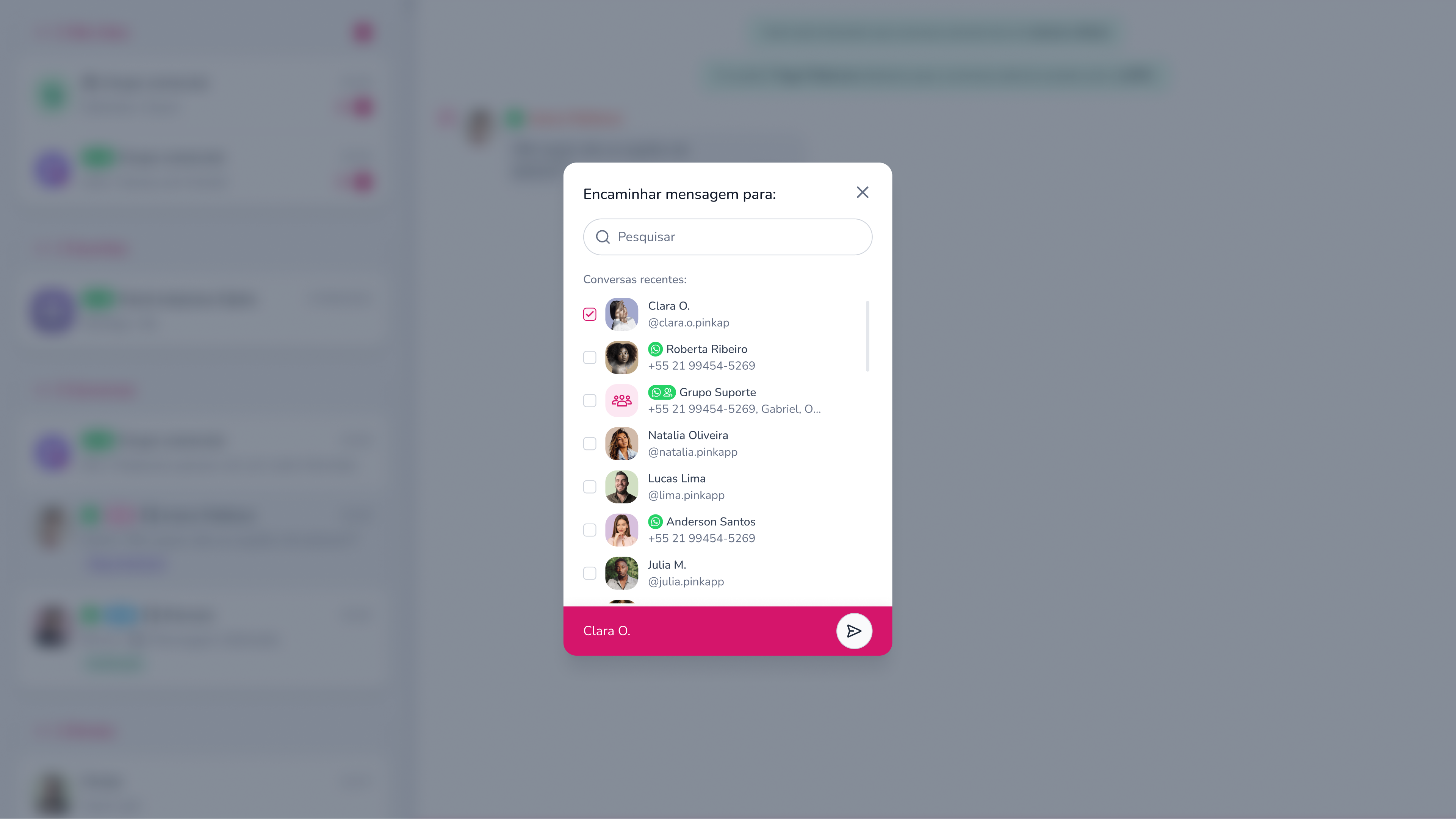How to enable WhatsApp Pay: unlock the functionality before the official update

If you, like me, are anxious to send and receive payments through the new WhatsApp functionality, you will now simply and quickly unlock the function of WhatsApp Pay before the update comes out for everyone.
What will you need?
#1 A friend who has access to the feature
To “hack” the update and enable the functionality faster, the first step is to find someone who already has the functionality available.
As soon as you find your buddy, he needs to send you an amount to enable the function on your WhatsApp (as if it were a bank transfer, directly in the App).
But rest assured that it doesn't have to be large amounts. The transfer can be made starting at R$1.
#2 A checking account at a WhatsApp Pay partner bank
Have you seen hereto WhatsApp partner banks on the blog for the use of WhatsApp Pay.
But it's never a bad thing to remember. So here are the banks again:
- Nubank;
- Bank of Brazil;
- I don't know;
- Visa;
- Mastercard.
If your bank isn't already on the list, you can create a digital account quickly and easily. And the good news is that most digital banks, such as Nubank or Inter, do not charge membership or other fees that traditional banks charge.
How to activate WhatsApp Pay?
First, this friend needs to send you an amount (any amount) through WhatsApp.
When you open the conversation with him, the payment will appear like this:

And as soon as you click on “accept payment”, a screen will appear for you to join WhatsApp Pay.
Then, you'll need to sign up for Facebook Pay as per step by step:
#1 Add your full name and social security number;
#2 Enter your address;
#3 register financial data;
#4 perform the security check through the bank application or in your email registered on Facebook;
#5 create a PIN to authorize transactions (It is important to leave biometrics or Face ID active for more security in the process).
Let's do it together with the video:
Now that you have the functionality available on your device, it's super easy to use...
How to send money via WhatsApp Pay?
- Open the WhatsApp conversation from whom you want to send the desired amount;
- Click the “+” or the paper clip icon;
- Select “Payment”;
- Finally, confirm the card and the amount you would like to send.
Now, to reinforce the knowledge, do it together with the video:
Apparently it's very simple to register and use the new WhatsApp Pay feature. But now you need to redouble your account security precautions so you don't suffer any scams.
And it is important to note that in the WhatsApp Business version it is not yet possible to register a CNPJ, only a social security number. And it complies with the same transfer limits (that we mentioned in ours Alert about the new WhatsApp feature) than the other type of account.
Therefore, if you have a small business, WhatsApp Pay can be a game-changer, after all, combined with the catalog and shopping cart function, you can sell even in your sleep.
However, if you have a company with several attendants, I don't recommend using the WhatsApp Pay payment method yet, because this can become chaos in your company's finances, as you lose control of transactions.
The ideal is that, in your case, you use the WhatsApp Business API to make it possible to have several attendants on the same WhatsApp, to have more security against fraud and to have a chatbot to speed up your service and make your customers happier.
Do you want to know how to have the WhatsApp Business API in your business?
Become a Pink Partner
Provide your customers with a secure and comprehensive communication solution for various uses: sales, support, team communication, and compliance.